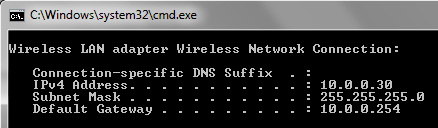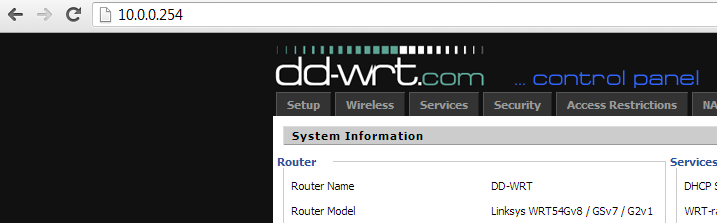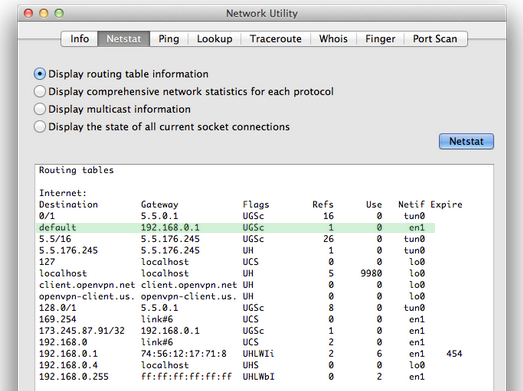I have a similar setup with a security camera as well.
When I type
http://192.168.0.1/ into my browser (Safari) and hit return the blue bar moves about half way and stops and after a few minutes like that I get the message that "Safari can't open the page". Is it possible that Fibertel has somehow locked the router?
If you don't get access to that IP you might be running a double NAT if you have your Apple Extreme connected to the Motorola and don't have the Apple Extreme configured as a bridge.
One way to check this, is connect your Mac to the Motorola directly via ethernet, and reboot both devices.
Then on your Mac, open "Terminal" (find it under Applications > Utilities).
At the command prompt, type: ipconfig getifaddr en0
That should return your assigned IP address.
If it is a private IP (like 192.168.0.x, 10.x.x.x, or 172.16.x.x) that means your modem is acting as a router as well. You should now be able to go the first IP then (say http://192.168.0.1) and connect to the modem's web interface.
If you get something else like 190.x.x.x or 191.x.x.x for example, then it is not configured as a router and you have to do the firewall/router configuration on your Apple Extreme using the Airport Utility app.
For a motorola modem of your type, it could be login: admin / password: motorola. Thought ISP's here are known to change those default passwords.
Hope this helps. Let me know what results you get.